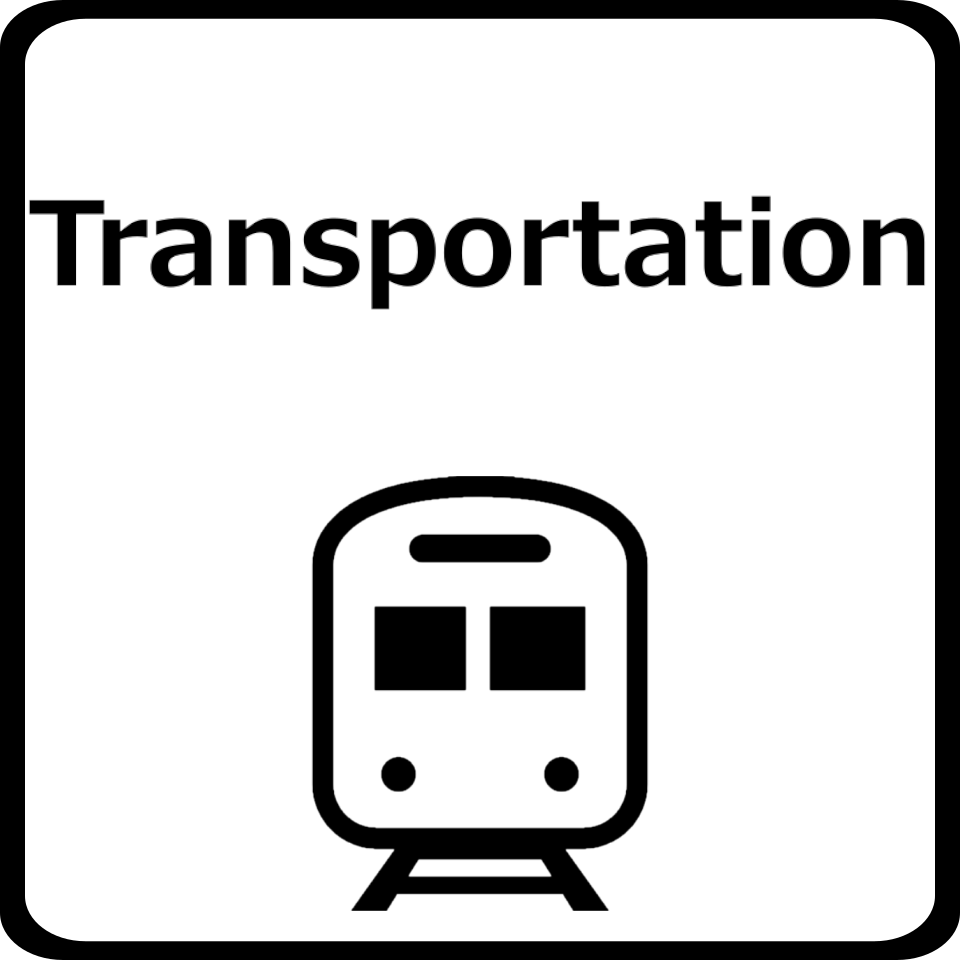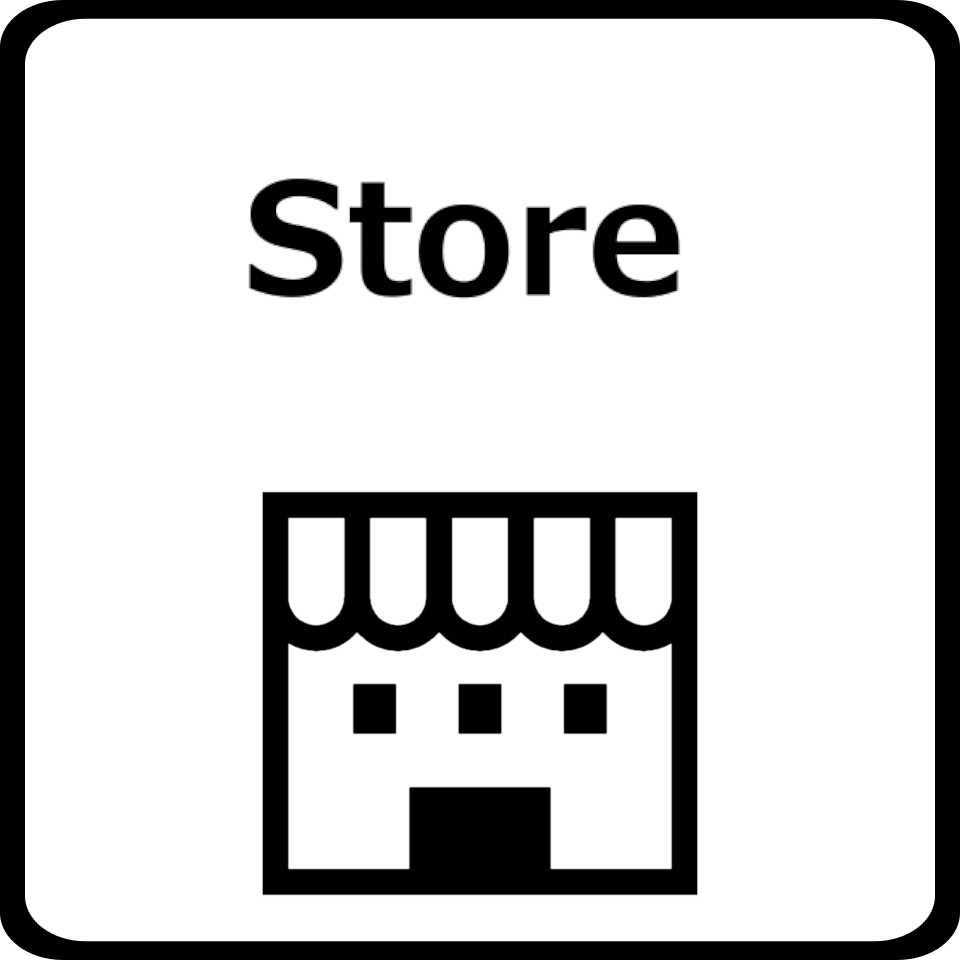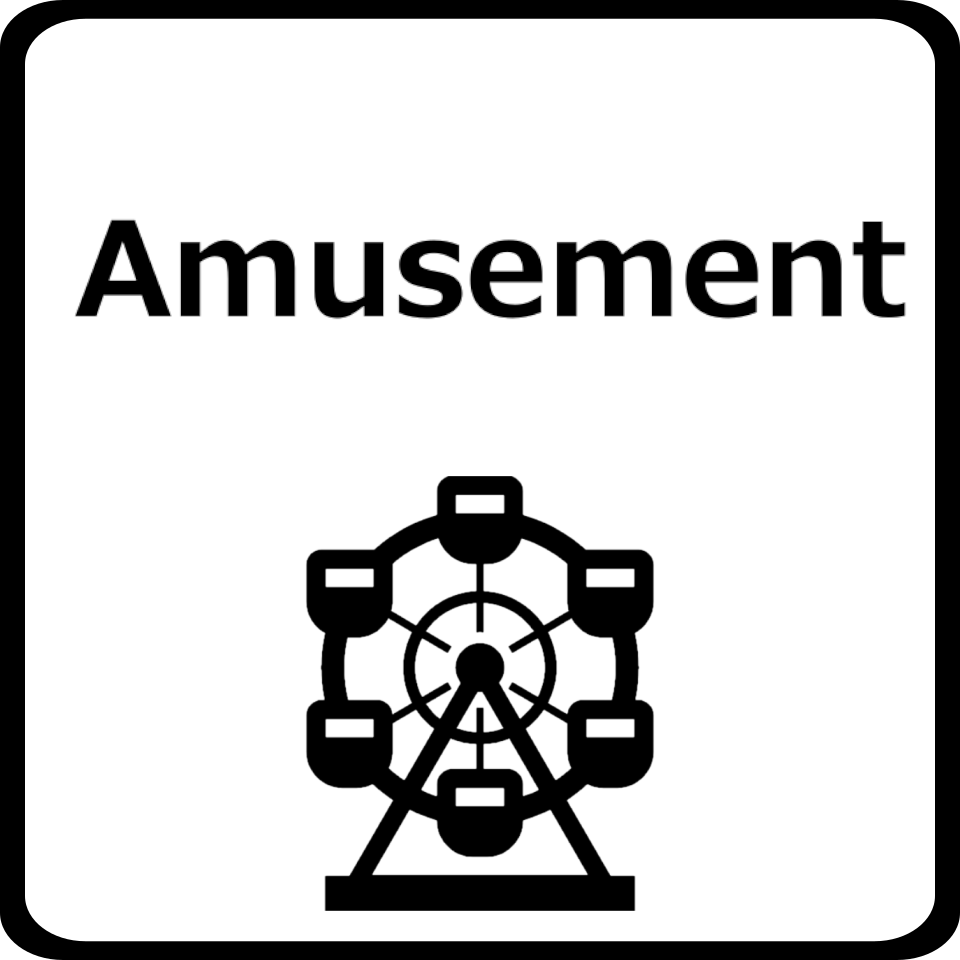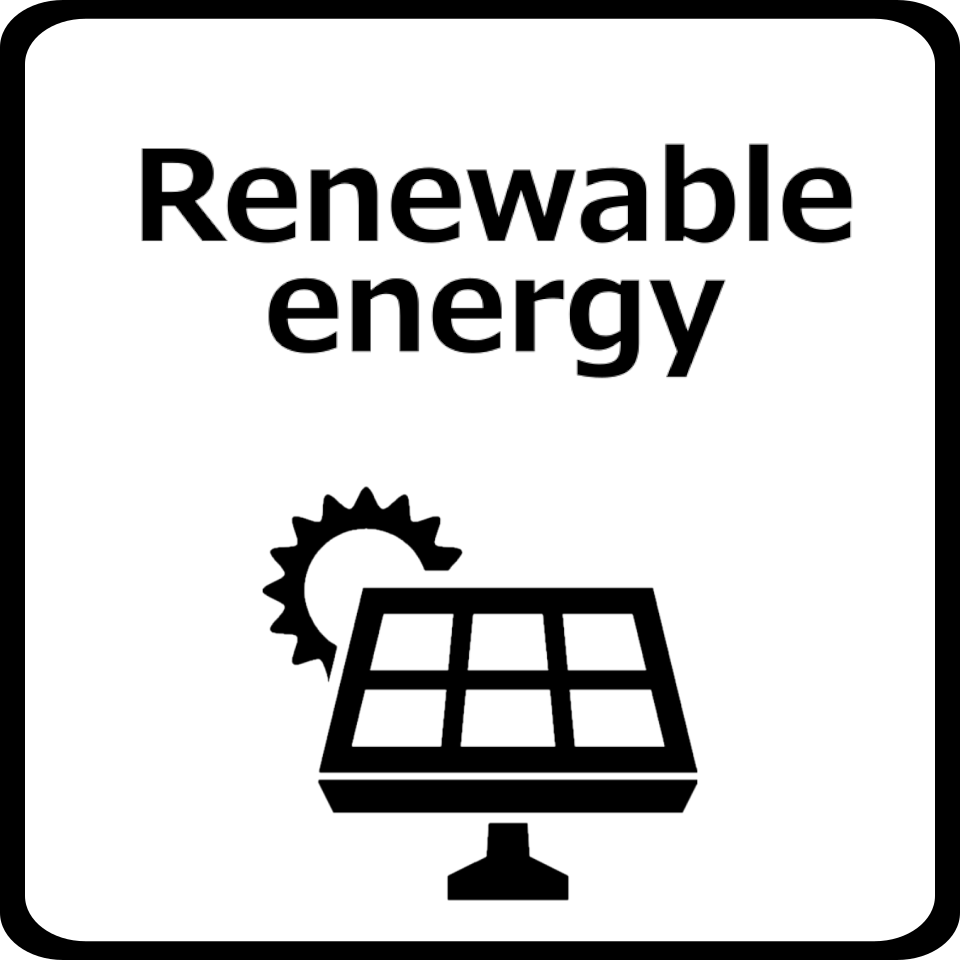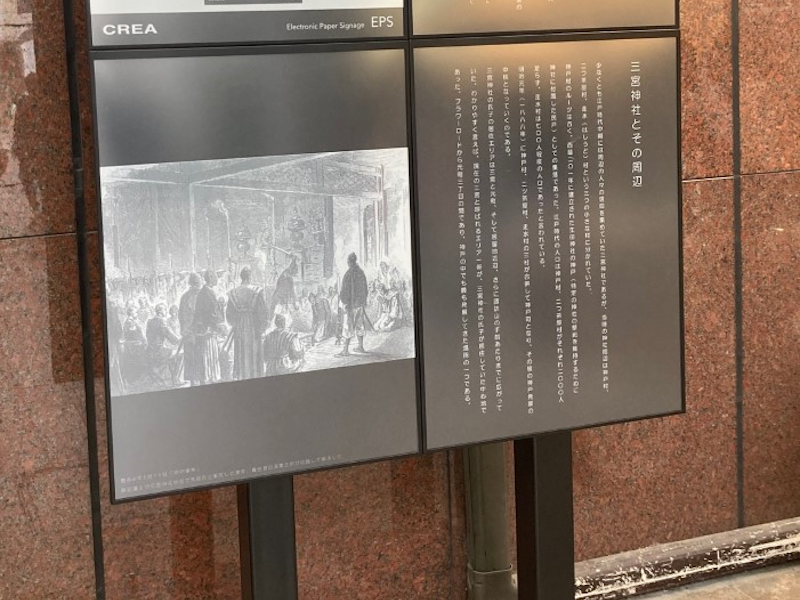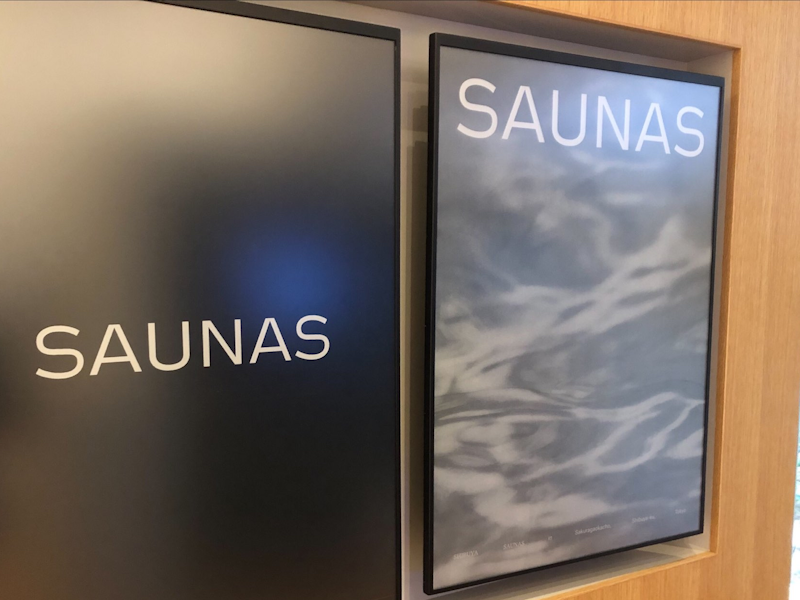Monochrome type “EPS”

Product introduction video
Product features
Various usage methods depending on the scene
Use standalone
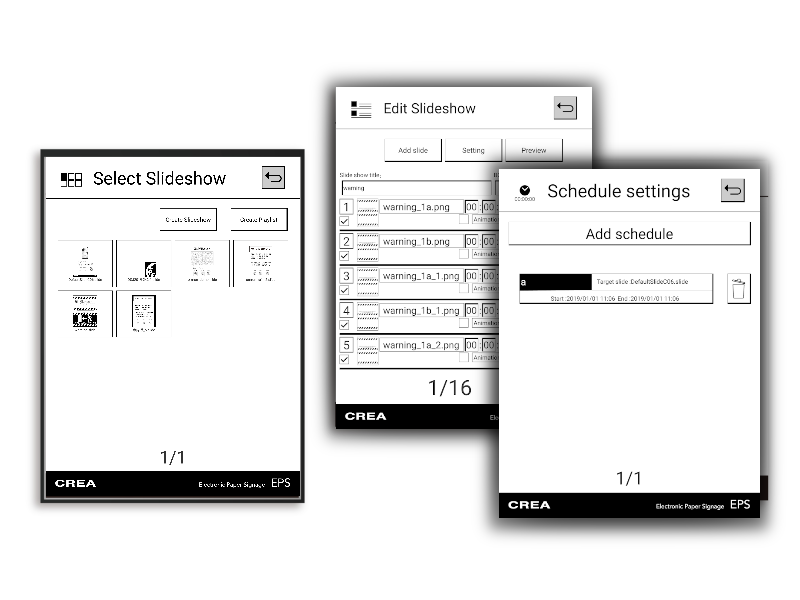
Pre-installed signage app.
You can easily play a slide show of images saved in the internal memory or external media (USB memory or SD card).
To create a slideshow file, you need a PC/Mac dedicated app.
The app and operation manual can be used after user registration (free of charge).
>>Click here for the EPS user support page registration

FTP distribution using network equipment
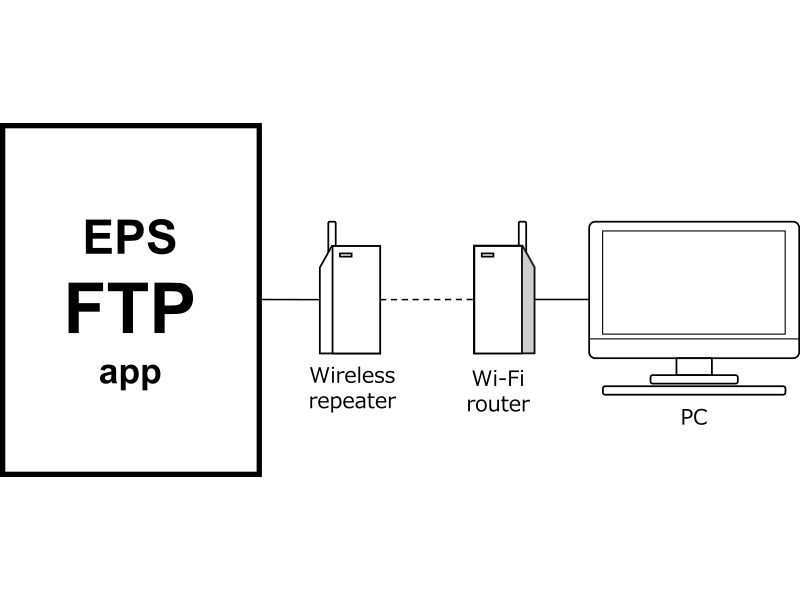
Pre-installed FTP connection app.
Automatically download and play updated data from the FTP server.
By connecting a wireless device such as a wireless LAN repeater to the RJ-45, you can perform wireless distribution.
Use an existing system with HDMI input terminal
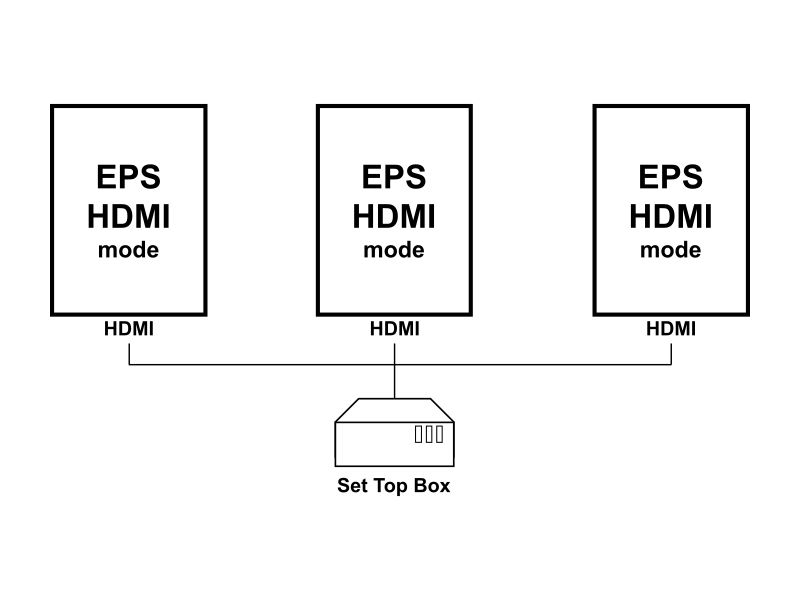
Images can be displayed by connecting to an existing signage distribution system via HDMI.
>>Click here for more information about HDMI connection display
Using the cloud-based distribution system “EPS SLIDE EDIT”
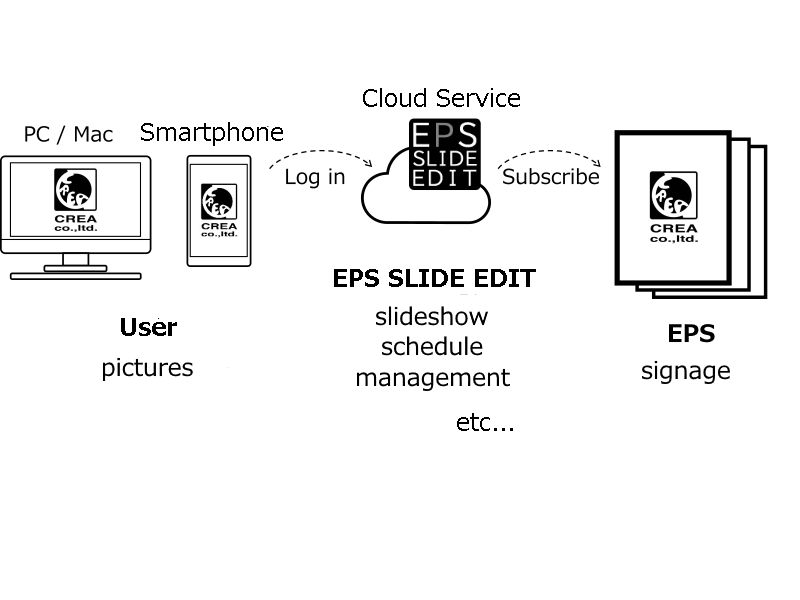
It can be operated not only from PCs and Macs, but also from mobile browsers on smartphones and tablets.
Can be used with solar power or batteries
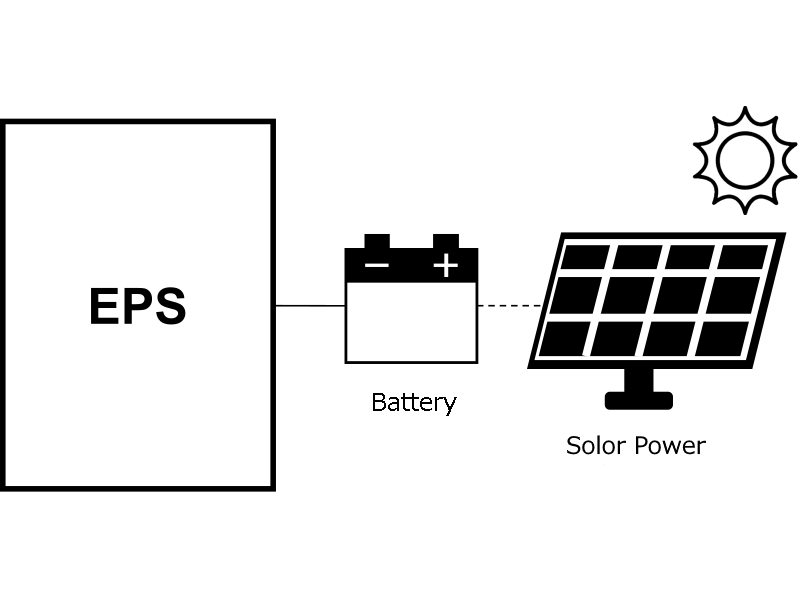
EPS has low power consumption and can be powered using renewable energy such as solar power.
About installation
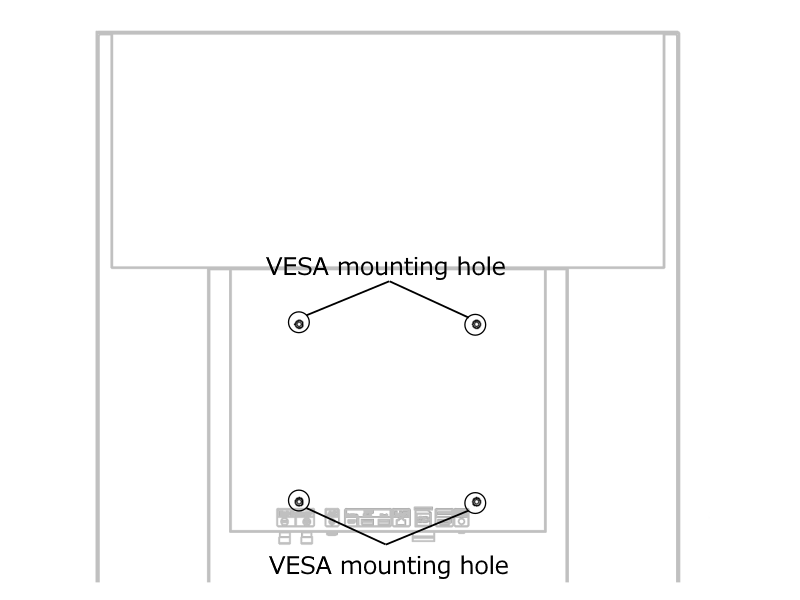
There are VESA standard screw holes on the back of “EPS”, so it can be attached to a display stand or wall-mounted display bracket that supports the VESA standard.
Please check the VESA standard size listed in the specification table of each product.
Product specification
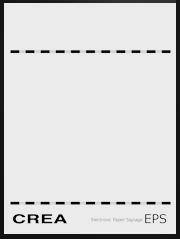

*Specifications are subject to change without notice. Please contact us for more information.
 CREA co.,ltd.
CREA co.,ltd.